Learning How to use git
Learning How to use git
1. Configuring credentials
- git config --global user.name "The name" //sets the default name
- git config --global user.email "The email" //sets the default email address
2. Creating a repositiory
After starting the repository , you will be redirected to a page where further instructions are given.
- git init // initializes repository
By default 'master' is used for the name of the initial branch. The name will be changed later
- git status //shows which files are being tracked
- git add // add files to be tracked
Using the git add command i add the labsheets and README.md file to be tracked
- git commit -m "message" //creates a commit with the message
- git branch -M *name* // Renames initial branch to the name
Using the command i rename the initial branch to main
- git remote add origin main //pushes local commit to remote repository
** We will need to create a token to be used as a password
A repository should now have been created.
3. Downloading and modifying a repository
1. We will need to fork the repository and copy the URL of the forked repository
- git clone *url* // downloads a clone of the repository
- cd *repository location*// Changes to the repository directory on the computer.
- git switch -c *new-branch-name* //Creates a new branch with the specified name.
- git status // shows changes made to the repository
After modifying the files , we can use git status to view the changes
- git add *file name* //Adds the changes to the branch created
We use the git add command to add the modified README.md file














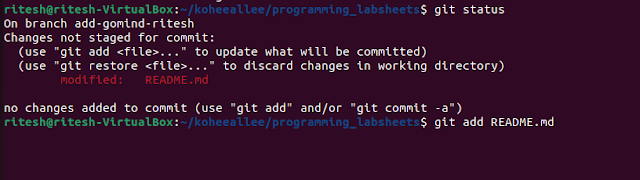



Comments
Post a Comment